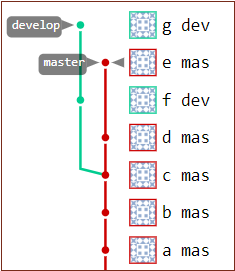https://www.youtube.com/watch?v=f8f-sljxCoo
One way to integrate branch updates and changes into the master is through a merge. Another way is to perform a master to branch rebase. The benefit of the latter is the clean, linear, non-branched commit history that elutes. The drawback is the fact that changes to the commit history of the master branch are often rejected by tools like GitLab and GitHub due to the possibility that a master git rebase can negatively impact the ability of team members to push and pull from the central repository. In this example of how to git rebase master to any branch, we will not only show you how to do it, but explain the dangers of doing so as well.
The git rebase master process
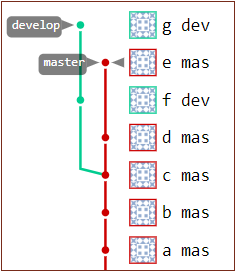
This is how the Git repository looks before a master to branch git rebase.
In this git rebase example, we will take a the master branch and rebase it onto the tip of the develop branch.
The develop split from master at commit C. Master and…